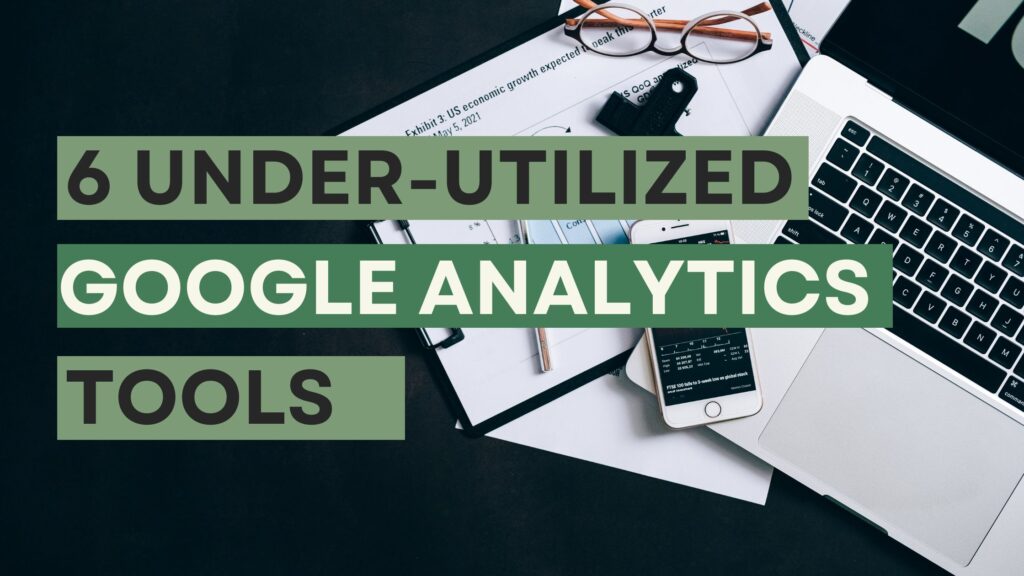
From Annotations in Google Analytics to Behavior Flow Reports, here are seven answers to the question, “What are the best—but most underutilized—tools in Google Analytics?” Get new Google Analytics and GA4 insights to help your small business increase sales and overall performance.
- Annotations in Google Analytics
- Intelligence Events Feature
- Site Search
- Cohort Analysis
- Custom Alerts in Google Analytics
- Enhanced Measurements, Like Outbound Click Tracking in GA4
- Behavior Flow Report
Annotations in Google Analytics
One underutilized tool in Google Analytics is the “Annotations” feature. Annotations allow users to add context to their data by creating notes directly on the Google Analytics reports. These notes can provide valuable insights into the reasons behind sudden spikes or dips in traffic, conversions, or other key performance indicators (KPIs).
For instance, if a marketing campaign was launched on a specific date, an annotation can be added to mark the event, making it easier to track its impact on website traffic and user behavior. Annotations can also record website updates, technical issues, or other events that may affect the data being analyzed.
Despite their usefulness in providing context and improving collaboration among team members, annotations are often overlooked by many Google Analytics users.
Harry Boxhall, Freelance SEO Consultant, Boxhall Marketing
Site Search
One Google Analytics use that is underutilized is Site Search. This data can help brands track what information and pages people are looking for when they access a company’s site. Analyzing this information can help you identify what keywords your visitors are using, which can then, in turn, be applied to your SEO and social media efforts.
In order to turn on-site search tracking, you need to sign into your Analytics account and create parameters for the search. These are things like keywords or search terms. Once it is set up, you can collect the search data for analysis to improve your marketing efforts.
Brian Munce, Managing Director, Gestalt Brand Lab
Cohort Analysis
Cohort analysis is a Google Analytics tool that is often underutilized mainly because people don’t understand its function and/or application.
This tool allows you to monitor and track the behavior of specific cohorts of users over time, helping you uncover trends in user behavior that other tools cannot decipher. You can create cohorts based on numerous factors, including users who took a desired action, returning visitors, or users who spent the most time on-site.
Will Baker, Founder, Skirtings R Us
Custom Alerts in Google Analytics
Custom Alerts are one of the most underutilized tools in Google Analytics. With Custom Alerts, you can receive an email or SMS notification whenever an important event happens on your websites, such as a surge in traffic, a sudden drop in conversions, or an increase in bounce rate.
This tool allows you to set personalized thresholds that trigger an alert based on your website’s specific performance metrics. This provides you with real-time insights into website issues that might affect your business goals. Custom Alerts enable you to quickly take action and make informed decisions.
Basana Saha, Founder and Editor, KidsCareIdeas
Intelligence Events Feature
The Intelligence Events feature allows users to monitor website data for specific events and receive alerts when they occur. This can be useful for tracking changes in website traffic, user behavior, and conversion rates.
However, it is not commonly used or well-known among Google Analytics users. Other underutilized tools in Google Analytics include the Google Analytics add-on for Sheets and Google Search Console.
Brenton Thomas, CEO, Twibi
Enhanced Measurements, Like Outbound Click Tracking in GA4
I spent a day figuring out how to track what links people were using to LEAVE my website back in 2020. It had to be done with some custom JavaScript added in Tag Manager, fiddly and awkward.
But now? GA4 gives us this for free, you just need to switch it on!
In your web stream settings, there’s a switch for “Enhanced Measurement.” Turn this on and you can automatically see all sorts of useful data in your Events Report. Things like outbound clicks, file downloads, video engagement, site searches, and even how many people actually SCROLL your website.
Very useful data that can be explored using the Events Report. I’m pretty sure most people never bother turning this on….
Dave Pedley, Owner and Founder, KnowSheets
Behavior Flow Report
One often underutilized tool in Google Analytics is the Behavior Flow report. This report provides valuable insights into how users interact with your website by visualizing the path they take as they navigate from one page to another. By understanding these user paths, you can identify potential bottlenecks or drop-off points, optimize your site’s navigation, and improve the overall user experience.
The Behavior Flow report can help you answer questions like:
- Which pages are most frequently visited first by users?
- What are the common paths users take while navigating through your website?
- At which points do users exit your website or abandon the conversion funnel?
To access the Behavior Flow report in Google Analytics, simply go to Behavior > Behavior Flow in the left-hand sidebar.
Nick Cotter, Founder, newfoundr

